
Here in Part1 we are discussing about the detailed Installation process of main application and Plugins both (NUGG and SLNK type) and in Part2 we will discuss in detail working with SAPLink
Download SAPLink
Download SAPLINK_INSTALL-*.ZIP from the following link.
Click here for Download Main Installation Files
Note: * Means it can be vary release to release.
Installing SAPLink
After unzip the above downloaded file you will find the following two main file in it.
1. ZSAPLINK_INSTALLER.TXT
2. NUGG_SAPLINK-*.NUGG
Follow the following Steps for Installation.
1. Go to T-Code SE38
2. Create a new Executable Program with the name ZAPPLINK_INSTALLER. You can save this program as a local Object because we use this only for First time installing SAPLink application.
3. Copy code from ZSAPLINK_INSTALLER.TXT file and paste in the Created Program
4. Save and Activate Program
5. Now Execute the Program using F8 Key
6. Following Screen will appear

7. In Field Installation Nugget Press F4 or Click on the Search Help Icon on the right hand side of the Field
8. Following Dialog Box will appear from here you need to select that NUGG_SAPLINK-*.NUGG File
Note: If you will Check Overwrite Originals Option as Shown in the Picture it will overwrite all you existing object so be careful here.
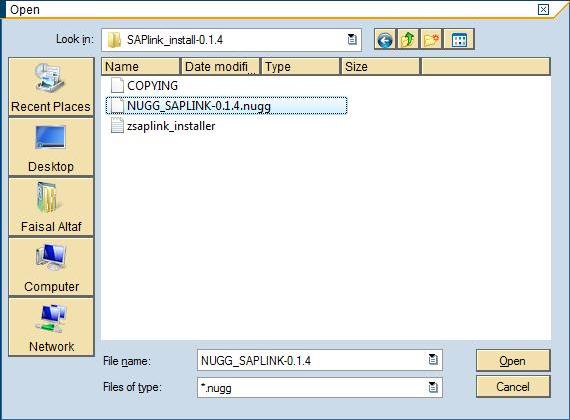
9. Selecting required NUGG_SAPLINK-*.NUGG file Click Open button, path and file name will appear in the Field
10. Now press F8 to Start Installing.
11. Following Dialog Box will appear for every Object, Select for your relevant Package name as I am Selecting ZFSL and select SAVE Button (Displaying in the box Bottom Left).
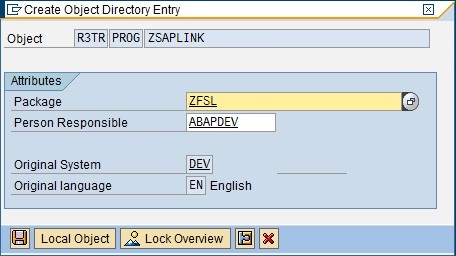
12. After Selecting SAVE Button a box will appear for Transport Request as you often see, Create a Request for First Object and save all other in the same Request.
13. After a Short time following message will appear with the name of installed objects.
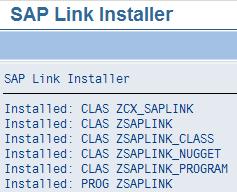
In the 1st Column Installed indicate that this object installed successfully, 2nd column is showing the type of the object here CLAS mean Class and PROG mean Program, 3rd Column is displaying the name of the Object.
14. Open the all object in the relevant T-Code and Active one by one for example SE24 for Classes and SE38 for Program in this case. You also have to Active a STATUS of Program ZSAPLINK for this Open T-Code SE41 give the program name in Program text filed and Press F4 in the STATUS Text Filed it will automatically select SELOBJ activate this too.
15. After activating all the objects open program ZSAPLINK using T-Code SE38 and Press F8 for Execute.
16. The following Screen will appear
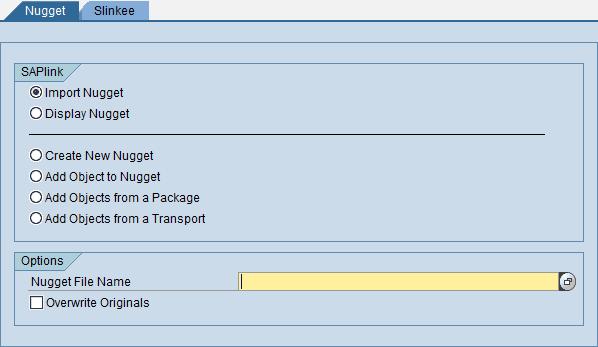
7. There are two Tabs Nugget and Slinkee, Nugget is for operations on .NUGG file and Slinkee for .SLNK
Now you have INSTALL SAPLINK application successfully.
Builtin Plugins
The two Plugins showing in the picture are builtin you don’t need to install these.
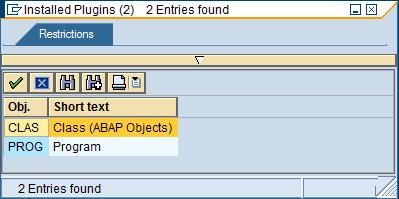
Download Plugins
Click here for Download Plugins
Installing Plugins
There are two types of file available for all Plugins .NUGG and SLNK. Here we will try to install both of these.
Installing NUGG Plugins
In the following Example we are going to install Plugin for ABAP Dictionary Objects. This NUGG_SAPLINK_DDIC-0.1.0.nugg will use to install DDIC Plugins as it is a .nugg file so we will select Nugget Tab.
1. Select Radio Button Import Nugget
2. In the text field Nugget File Name Select the .NUGG file you want to install, Here we are installing NUGG_SAPLINK_DDIC-0.1.0.nugg so we will select this.
3. After Selecting the File Press F8 to Start Installation (Follow Above Installing SAPLink Steps 11 and 12)
4. After few seconds a window with the following message will appear.
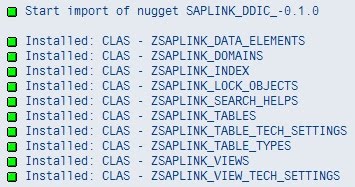
5. Green icon means Installed Successfully now you just need to active all these given objects.
Note: .NUGG file can have one or more than one object but .SLNK can have only one object.
Installing SLNK Plugins
For installing .SLNK select the Slinkee Tab as shown in the following picture
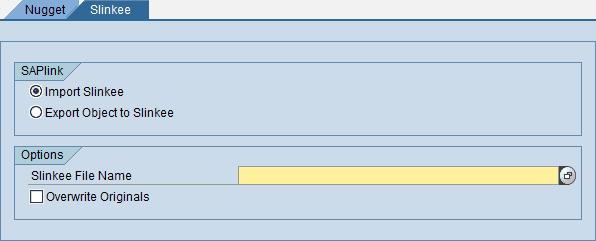
1. Select Radio Button Import Slinkee
2. In the text field Slinkee File Name Select the .SLNK file you want to install
3. After Selecting the File Press F8 to Start Installation. (Follow Above Installing SAPLink Steps 11 and 12)
4. It will display name of the Installed object this time it will be only one because we can place only one object in .SLNK file. (Open and Active this Object)
Possible Warning or Error Messages While Installing
1. If you have Check: the Overwrite Originals Check Box and you have already have some installed components than you can get the following pop up for conformation.
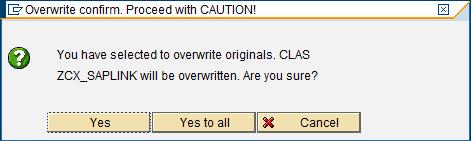
You can select accordingly
Yes, will only overwrite current Object
Yes to all, will overwrite all Objects
Cancel, will cancel the process
2. If you didn’t check: the Overwrite Originals Check Box and you have already have some installed components than you can see the following message.
In Case of Nugget
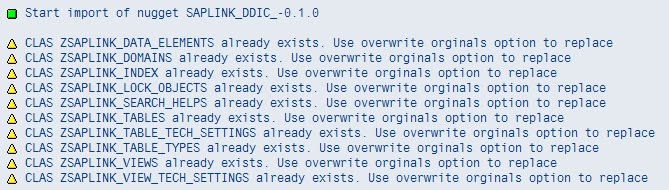
In Case of Slinkee
13 comments:
I want to download all the objects under a package through nugg how can i achieve this , when i was adding objects to a nugget its giving a message regarding "choose a valid function"
Hi,
Can you share ZSAPLINK nugget file.
I am trying to import some objects but getting this error: "There is no installed SAPlink plugin for object type MSAG ". it's urgent. please help.
Regards,
Ajit
ajit.889@gmail.com
Hi,
Try to use below link
https://app.assembla.com/spaces/saplink/subversion/source
Thanks and Regards,
Faisal
Great post.. Keep up the good work!!
Visit our SAP-ABAP , OO-ABAP, HANA tutorial
I have tried to do the installation on S/4HANA System and get a dump in line 4578. Isn't it possible to install it in S/4HANA 1709?
Nice post ! Thanks for sharing valuable information with us. Keep sharing.
big data and analytic solutions
Thank you for sharing such a great information.Its really nice and informative.hope more posts from you. I also want to share some information recently i have gone through and i had find the one of the best mulesoft 4 training videos
coin haber - koin haber - kripto para haberleri - coin haber - instagram video indir - instagram takipçi satın al - instagram takipçi satın al - tiktok takipçi satın al - instagram takipçi satın al - instagram takipçi satın al - instagram takipçi satın al - instagram takipçi satın al - instagram takipçi satın al - binance güvenilir mi - binance güvenilir mi - binance güvenilir mi - binance güvenilir mi - instagram beğeni satın al - instagram beğeni satın al - google haritalara yer ekleme - btcturk güvenilir mi - binance hesap açma - kuşadası kiralık villa - tiktok izlenme satın al - instagram takipçi satın al - sms onay - paribu sahibi - binance sahibi - btcturk sahibi - paribu ne zaman kuruldu - binance ne zaman kuruldu - btcturk ne zaman kuruldu - youtube izlenme satın al - torrent oyun - google haritalara yer ekleme - altyapısız internet - bedava internet - no deposit bonus forex - erkek spor ayakkabı - tiktok jeton hilesi - tiktok beğeni satın al - microsoft word indir - misli indir - instagram takipçi satın al
Hızlı takipçi almak için takipçi satın al
Organik takipçi almak için takipçi satın al
Bilgisayardan takipçi almak için takipçi satın al
Mobil cihazdan takipçi almak için takipçi satın al
Gerçek ve orijinal takipçi almak için takipçi satın al
Yazarkasa ile takipçi almak için takipçi satın al
Bitcoin takipçi almak için takipçi satın al
Pos ile takipçi almak için takipçi satın al
EFT ile takipçi almak için takipçi satın al
Havale ile takipçi almak için takipçi satın al
Mobil ödeme ile takipçi almak için takipçi satın al
Tamamı orijinal takipçi almak için takipçi satın al
Organik ile takipçi almak için takipçi satın al
Türkiye takipçi almak için takipçi satın al
Global takipçi almak için takipçi satın al
En hızlı instagram takipçi satın al
En uygun instagram takipçi satın al
En telafili instagram takipçi satın al
En gerçek spotify takipçi satın al
En ucuz instagram takipçi satın al
En otomatik instagram takipçi satın al
En sistematik tiktok takipçi satın al
En otantik instagram takipçi satın al
En opsiyonel instagram takipçi satın al
En güçlü instagram takipçi satın al
En kuvvetli instagram takipçi satın al
En seri instagram takipçi satın al
En akıcı instagram takipçi satın al
En akıcı instagram takipçi satın al
En akıcı instagram takip etmeyenler
En iyi bahis siteleri bahis siteleri
canlı bahis canlı bahis siteleri
güvenilir bahis güvenilir bahis siteleri
tiktok izlenme satın altiktok izlenme satın al
takipçi satın al takipci satın al
instagram izlenme instagram izlenme satın al
tiktok takipçi satın al tiktok takipçi satın al
instagram begeni satın al
takipci satın al
Thank you for sharing such a great information.Its really nice and informative.hope more posts from you. I also want to share some information regarding Best MicroNutrients Company in India
Smm Panel
Smm panel
iş ilanları blog
İNSTAGRAM TAKİPÇİ SATIN AL
hirdavatciburada.com
beyazesyateknikservisi.com.tr
servis
Tiktok Jeton Hile
kadıköy lg klima servisi
maltepe daikin klima servisi
kartal toshiba klima servisi
ümraniye toshiba klima servisi
kartal beko klima servisi
ümraniye beko klima servisi
beykoz lg klima servisi
üsküdar lg klima servisi
beykoz alarko carrier klima servisi
Post a Comment